
Comprehensive Project Planning & Performance Management from SNA Software:
Connect. Convert. Comprehend.
hosted by Technology & Business Solutions
SNA Software’s unparalleled GovCon suite includes business intelligence, integrations, and dashboards all in one centralized platform. Unleash insights from any data source and gain clear and powerful perspective.

Become 100% compliant with data and quality checks.

Leverage focused applications designed for Government use cases, programs and processes.

Manage IT governance, risk, and compliance activities.
Trusted by:
Connect with Proteus Integrator
Integrate your data via APIs, ODBC, and OLE DB connections.
Convert with EnvisionData Transformer
Automatically extracts, transforms, and loads data from any project management dataset.
Comprehend with Envision Apps
See your data with the dashboard apps library or build your own views with no coding required.
Envision Dashboard Apps
Visualize your data.
Easily create customizable dashboard applications without any coding requirements and gain new insights into your project from planning to testing and completion.
Project Intelligence from start to finish.
Revolutionize your data visualization and analysis across all project stages and domains with our comprehensive Proteus Envision Dashboard Applications. Unlock the true potential of your data, from project initiation to completion.
A library of pre-built apps.
We have a fine-tuned battle tested pre-built applications for every stage of your project.

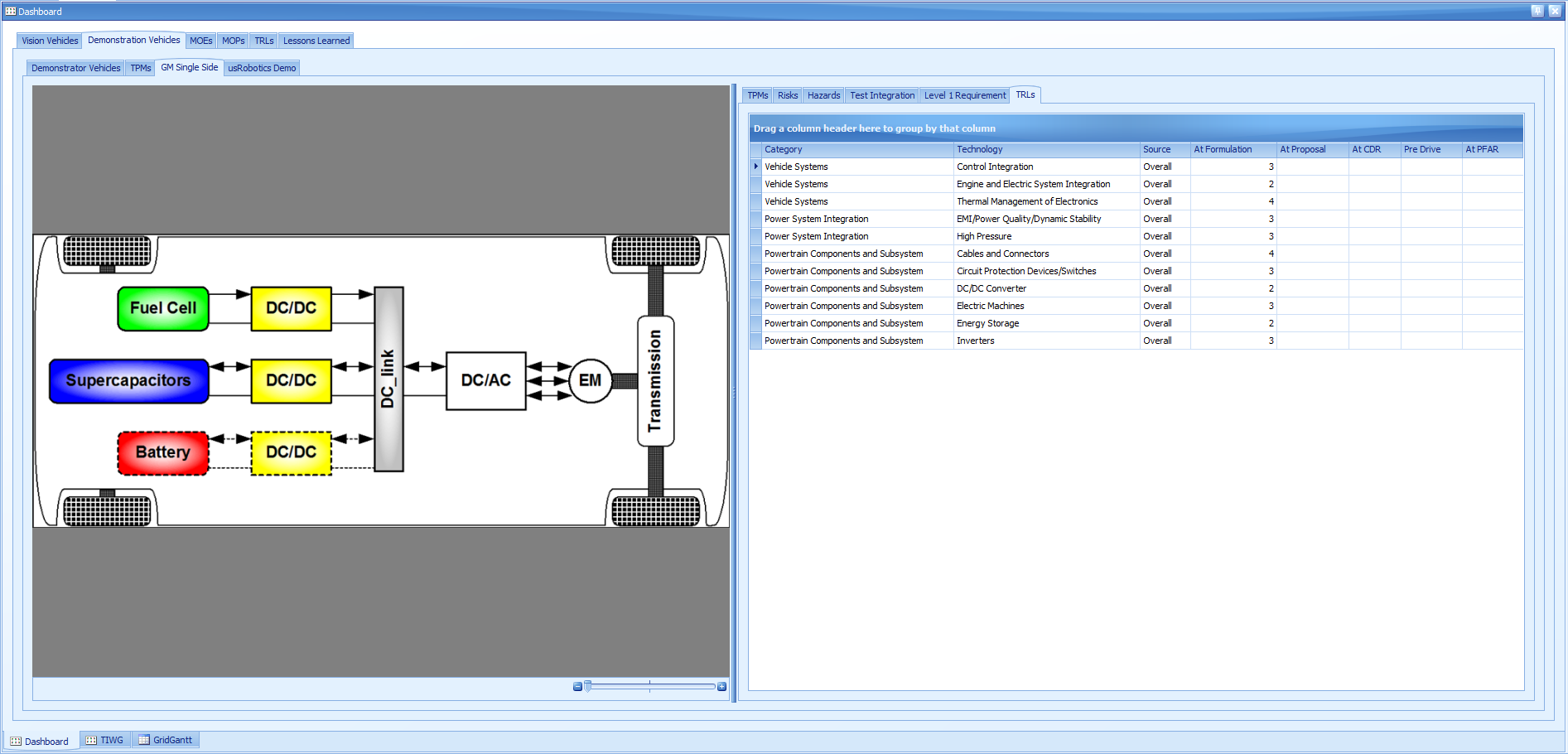
Systems Engineering
Integrate elements of MBSE systems. Capture of data from engineering documents and processes including:
- Requirements management
- Regulations and standards
- Safety and mission assurance
- Technical performance management
- Framing assumptions
- Measures of effectiveness & performance
- Key performance parameters/indices
- Technical performance measures
- Systems Engineering integration

Project & Program Management
Now you can utilize data from legacy schemas including the DoD IPMR and IPMDAR to provide a comprehensive EVM, GEAC, and Schedule capability.
INCLUDED APPLICATIONS:
- IPPM
- Advanced IPPM (IPMDAR)
- Probabilistic EAC
- DCMA DECM
- Schedule Analysis MS Project
- Integrated Baseline Review (IBR)
- Program Data Quality Review
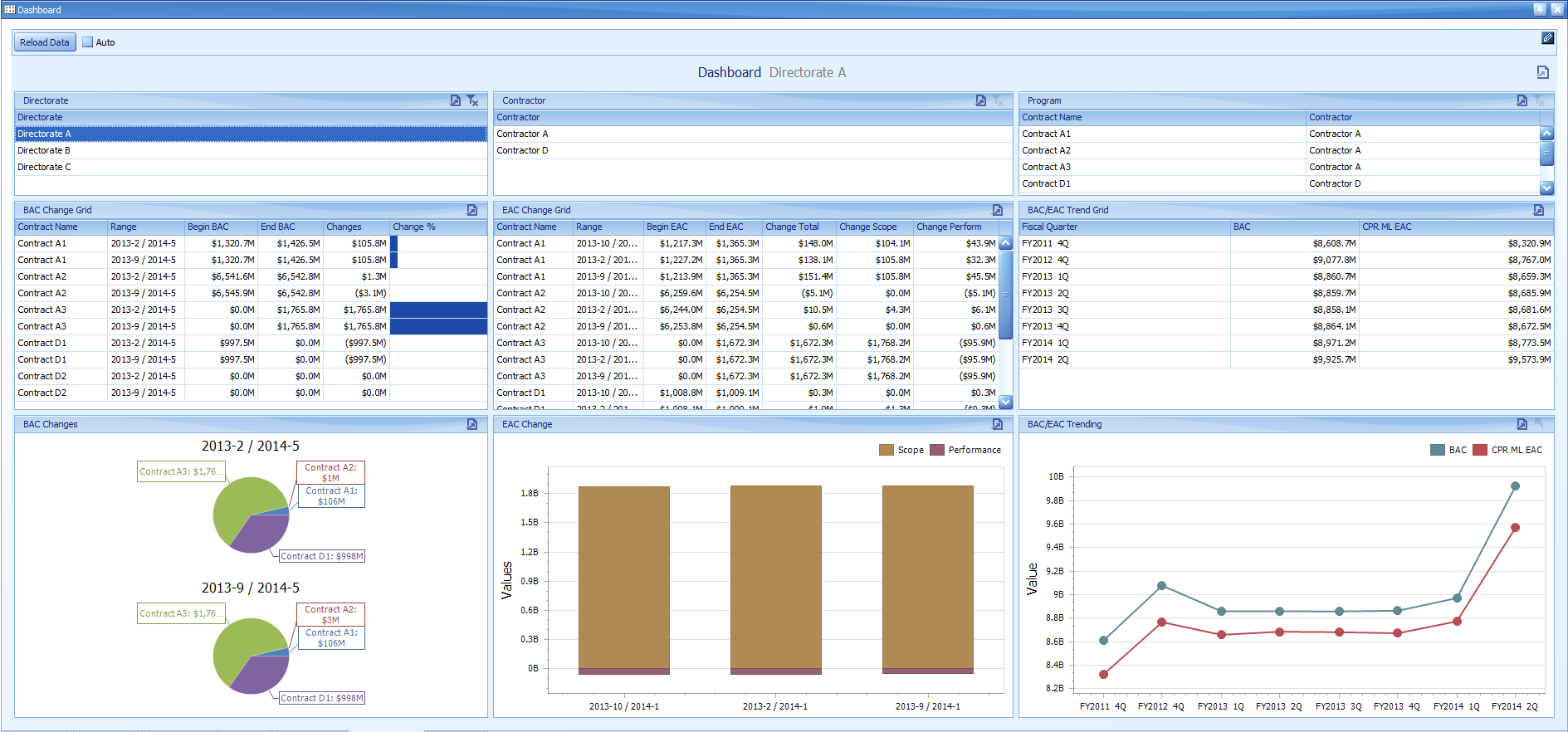
Portfolio, Contract, and Executive Management
From financial analysis and cashflow to facilitating portfolio and organizational overviews these applications are linked with non-traditional business intelligence information geared to higher levels of the customer organization
INCLUDED APPLICATIONS:
- Contract & Executive Management
- PM Financial Analysis
- Portfolio Management
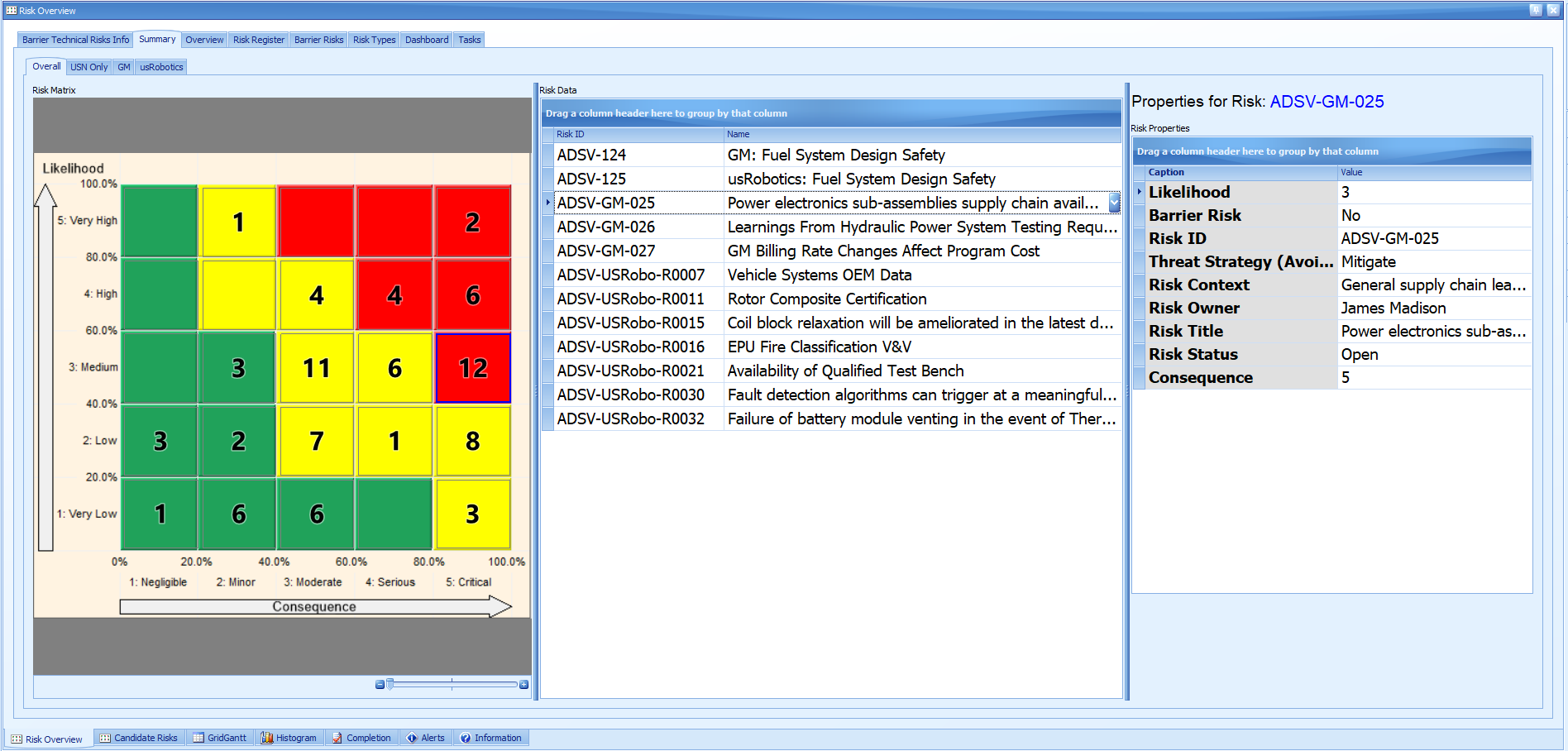
Risk Analysis
Apply risk analysis engines, and enables review and reporting of risk registers, schedule analysis, and Joint Confidence Level analysis.
INCLUDED APPLICATIONS:
- Risk Analysis Platform
- Integration with RiskyProject
Ready for unified Project Planning & Performance Management?
For a demo and more information about SNA Software’s comprehensive Project Planning & Portfolio Management suite, hosted by TBS, please share your contact details below.
Learn how to save of 35% in cost to the government, and 66% in software fees over 3 years with our cloud-powered perpetual-license model that keeps you in control of your investment.
SNA Software PPM:
Features & Benefits
Easily build your own apps
Fine tune and customize any app in our library to your specific needs or build from scratch using our app designer.
Design your own apps and dashboards
Easily create customizable dashboards and gain valuable insights into your project from planning to testing and completion.
No code required
With a powerful object-oriented administrative layer that accesses data binding, integration, interoperability easily design your data visualizations with drag and drop.
Complex data made simple
Create real-time visualization and see changes live on your dashboard. Don’t want to build it yourself? We can help you build out your dashboard per your requirements.
Leverage the power of AI
Use the power of Artificial Intelligence to create a human readable report that summarizes all key points of your data and calls out important metrics.
White label
Customize the branding and appearance of the dashboards to match your company brand identity.
Data filtering
Filter data by specific field or meta data. Map fields directly from your data straight to your visualizations.
Automations
Set up automated tasks, notifications and coloring to be alerted if your preset conditions are met.
Powerful cloud architecture
Scale Proteus Envision easily with the TBS GovCon cloud.
Bad & corrupt data detection
Detect bad or corrupted data based on the criteria that you specify. Quickly remove it without disruptions.
Compliance failure detection
See instantly when something fails compliance and act quickly.
The SNA purchase price is still approximately 10% less or more than what we paid for the Deltek Suite solution cost (back) in 2013.
Procurement Analyst
FAQs
Within a couple of hours, the Proteus client application can be installed, the database schema(s) created, repository folder(s) updated with your organization's specific connection parameters, users and groups defined and the first import of data ready for analysis.
The openness and ease to create and maintain Dashboard Apps with Proteus Integrator facilitates the development of so many turn key solution. This allows the solutions to be tailored for specific project management domains such as cost analysts, schedule analysts, earned value management analysts, systems engineering, risk management and so forth as well as the integration across those domains for a complete picture for project managers and executive management. From a single source of truth and platform, solutions can be fine-tailored for groups of users to support what they need to see for their job functions.
Yes, absolutely and that is encouraged. Proteus Integrator admins can modify the configurations for any Dashboard App that they have permission to do so in terms of sources of data, calculated fields and user interface controls, and those changes are immediately pushed out to the end users when the repository is published. They can also create new, or merge, Dashboard Apps as needed. The Proteus end users can further customize the views, layouts, dashboard, reports etc. centrally for the organization or just for their personal use.
Yes, often times the data loading into Dashboard Apps is internal to an organization in their enterprise databases or local files that external stakeholders and customers don’t have access to. Proteus has the ability to create a Container, which persists that live data with the configuration of the Dashboard App, that can be sent to other users as long as they have Proteus to open it and the access rights to view it. Ultimately, the receiver of the Container will see exactly what the user who created it in the live environment saw.






